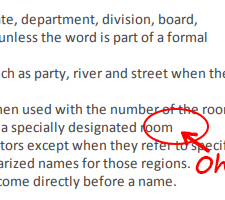Once upon an era and long ago, in the time before Facebook and when blogging was only barely a “thing,” the brain behind Sloppy Bullets authored a different blog. And in that “other” blog—more of an outlet to develop her writing voice than anything focused on a specific theme, let alone grammar—she once penned a thousand-word ode to the em dash. It was this post that outed her to the world as a grammar nerd of the most hopeless sort.
In all her years of writing that other blog and its hundreds of posts, her father publicly commented exactly once: on the infamous “em dash” entry. He emerged from his determined lurkdom expressly to deny responsibility, insisting that it must have been her mother’s genes. Her sister added insult to injury by threatening to buy her a pocket protector for Christmas.
And thus, her reputation as a grammar guardian was born.

Evidence of the author’s hopeless case.
What follows is an updated version of the original em dash treatise.
The mighty mighty em dash
Today, boys and girls, we take a brief time out from normal blogging for a little lesson in punctuation. Today, I’m going to educate you about the underutilized mark known as the em dash. Never to be confused with the lowly hyphen.
Folks, way too many people out there are using a hyphen or two (like this - or this --) when they mean an em dash (like this —) or maybe its cousin, the en dash (like this –).
So what is an em dash and why should you care? Humor me for a moment while I explain the difference. Then I’m going to teach you how to create these misunderstood punctuation marks for yourself.
Hyphen
A hyphen (-) is the smallest dash, except that technically, it’s not a dash at all. The hyphen, as it is accurately called, is used for compound words, to hyphenate words at line breaks, and to separate strings of numbers that don’t represent a range, such as your phone number (800-555-1234) or social security number (123-45-6789). Or you might use it when spelling out a word, like h-y-p-h-e-n. That’s pretty much it. Just about any other use of this key on your keyboard is incorrect, typographically speaking.
En dash
An en dash (–) is slightly longer than a hyphen. Often the same width as the letter N, though that can depend on the font. Some claim this is why it’s called the “en” dash, and while that’s not strictly true, if it helps you remember the name, then I’m okay with it.
The en dash is generally used to connect ranges of numbers or related text. If you can substitute the word “to” in place of the dash, an en dash is your correct choice. For example, you would use an en dash for:
- Pages (pp. 28–35)
- Dates (Monday–Friday; November 2–5; 2015–2020)
- Times (8:00 a.m.–5:00 p.m.)
- Bible verses (Matthew 28:18–20)
- A relationship between two locations (New York–Los Angeles flight)
- Sports scores, vote counts, and other number relationships (we won 27–2)
Sometimes the en dash can even be used instead of a hyphen, but consult your handy dandy reference manual for the precise rules around this. This blog post is not titled “The mighty mighty en dash,” after all—though there is a correctly used example of en dash as hyphen within this post, if you can spot it. In any case, only the punctuation nazis (that might be me) are going to notice if you sneak in a hyphen where an en dash is required. I’ve been known to do it myself, out of sheer laziness.
Em dash
An em dash (—) is the longest dash, roughly the width of the letter M. My beloved em dash is a super comma of sorts. It sets off a thought or phrase within your sentence in a way that is stronger than a comma, less severe than a colon or semi-colon, and less interruptive to your flow than parentheses. It’s not right for every parenthetical expression or interruption of thought—or even most such cases—but it has its place in the annals of punctuation. And it’s been overlooked by far too many people.
But that’s okay, you deprived non–em dash users. You have a good excuse. Do you even know how to create an em dash on your keyboard? I didn’t think so. Not many people do, unless they are power em dash users like me. You really have to love the em dash to go to all the trouble of adding one to your document. Lucky for you, I’m going to show you how.
How to create the em dash in Microsoft Word
It turns out that our good friend Bill Gates has given us a few cumbersome, but not too difficult to remember, ways to do this.
|
EM DASH (in MS Word)
|
EN DASH (in MS Word)
|
From the menu:
|
From the menu:
|
| Using Autocorrect: (if you have this feature turned on)
|
Using Autocorrect: (if you have this feature turned on)
|
Keyboard shortcut:
|
Keyboard shortcut:
|
How to create the em dash anywhere else
By now, the observant ones among you are asking, “But what happens when I’m not using Word?” I feel your pain, fellow bloggers. I feel your pain. Like right now, for instance, as I write this post in an blogging application not dreamed up by the fine minds of Microsoft. Friends, now you know. For every em dash you have ever viewed on this website, I have painstakingly typed out the arcane combination of Alt+0151 (Alt+0150 for the en dashes). It was not easy, but for you, I have committed these cryptic numbers to memory*.
Why do I bother, you might ask? True, it’s hard to be pro em dash in a blogging world, but I’m sticking to my guns. I care because I’m a perfectionist.
And also because I happen to like the beauty of the em dash. Two hyphens? Well, that’s just ugly. It’s fractured punctuation in need of repair.
How to create an em dash on your iPhone
(iPhones didn’t exist when I wrote this blog post the first time around. My, how times change!)
The em dash and en dash characters on your iPhone are elegantly hidden and easily accessible. Just long-press the hyphen key when you are typing, then without lifting your finger, slide it up to select the correct dash in the menu that appears. You have an en dash option, an em dash, and even a bullet character to choose from!
If you’re an Android user, I’m sorry, I can’t help you. Hopefully some good Samaritan can let us know in the comments if this trick works for Androids, too.
Spaces or not?
A final thought on the em dash before I depart the subject. The use of spaces surrounding the em dash can be considered a matter of stylistic preference. Many style guides, including my reference of choice, The Chicago Manual of Style, say no to a space between the em dash and the surrounding words. But in the opposing corner you have the AP Stylebook, which is something of a lone ranger advocating for spaces before and after the dash. I say it’s up to you—just be consistent with whatever you choose. Your readers will thank you.
______________
* Sources tell me that these Alt shortcuts don’t work on a Mac. For the Mac users among you, try Option + Shift + Minus for the em dash or Option + Minus for the en dash.
______________________
(Please subscribe to the Sloppy Bullets blog to receive notifications of new posts!)